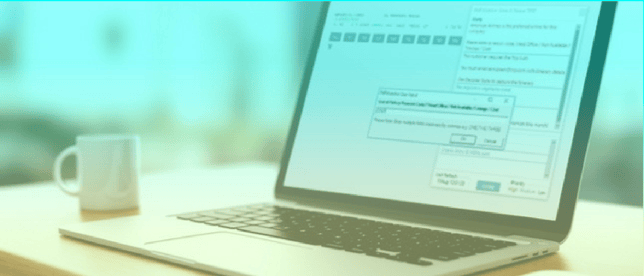
We’re proud to announce the launch of Navitas PNR Watcher V3.0.0.
PNR Watcher has long been one of the travel industry’s go-to tools for PNR management, but rather than resting on our laurels we’ve been exploring new ways to help you be a better travel company.
Read on for more information or upgrade now.
PNR Watcher helps deliver the highest levels of customer service and quality control, through more detailed insight into your passengers. It reacts automatically to GDS entries, reservations and activities, allowing you to track appropriate data according to criteria you set. This empowers you to compile the perfect itinerary for your passengers with barely a second thought.
The response to PNR Watcher has been overwhelmingly positive and when you feed back, we always listen. Our latest update, PNR Watcher v3.0, includes a host of enhanced features and improved functionality that makes it easier than ever for you to track and manage your clients, including:
- Decreased reliance on Galileo Desktop
- Validate several values at once
- Match patterns based on logic
- User Prompts
- Period sensitive rules
- Copy from Alert Window
- Secret Actions
- Copy Rules
- Rule Filtering
- Created Date
- New Booking File Fields
Decreased Reliance on Galileo Desktop
As Smartpoint increases in popularity, we’re doing a lot of work to remove PNR Watcher’s reliance on some of the Galileo Desktop infrastructure and APIs.
As a result, PNR Watcher v3.0.0 is now more compatible with Smartpoint 7.0 and above.
Validate Several Values at Once
The addition of tables helps you create and maintain rules that easily enable you to validate several different values in one place. Adding values to a lookup table means the data can be used in multiple rules without it needing to be re-entered.
Match Patterns based on Logic
PNR Watcher 3.0 introduces the ability to validate the format of any field in the PNR based on patterns you create based on the Regular Expression format that users are familiar with when creating Rule Triggers.
This can get quite advanced to enable high levels of validation. Navitas Solutions support is always on hand to help you build these patterns to ensure you are getting the most out of PNR Watcher 3.0
User Prompts
Until now, the actions that PNR Watcher could perform were static, however we’ve introduced the ability to prompt users for any information required to create specific entries into the PNR.
Period Sensitive Rules
PNR Watcher v3.0 allows users to set a start date and/or end date for rules to apply, allowing them to “pre-load” rules but ensure they are only applied when relevant.
Copy from Alert Window
Previously, users were unable to copy or paste text displayed from the Alert window into other systems or in PNR itself. We’ve now updated the Actions and Alerts window to allow this.
Secret Actions
By marking an Action as a 'secret action' you can stop the outcome of an action from displaying in the Actions and Alerts window – simply by checking a box. If all the required actions undertaken are 'Secret' and there are no Alerts to display, the Action and Alerts window will simply not open for the user.
Copy Rules
Sometimes you need to create the same rule over and over again, but previously this wasn’t possible without re-entering the rule logic repeatedly. Now, if the new Tables feature doesn’t negate this need for duplicated rules, you are able to click the entire rule logic with a single click.
Rule Filtering
Often the sheer number of rules created in PNR Watcher can be overwhelming and inhibit users’ ability to find the rules they require. In PNR Watcher v3.0 we’ve added the ability to perform a search across the rules to help you find what you’re looking for.
Created Date
Previously, PNR Watcher didn’t keep track of when a rule was created, going forward when new rules are created this information will be created, displayed on-screen and saved.
New Booking File Fields
We have introduced a brand-new field into the Booking File Fields available when writing rules - FiledFareTrueLastTktDate
This will allow administrators to write rules validating the actual Last Date To Ticket from the filed fare information as shown in the PNR.
We have also updated all date fields to include a new 'Day' field which will hold the specific day of the week (Monday, Tuesday etc) for the date. This allows you to write rules such as 'if last date to ticket is a Saturday, alert user to place on Q10 date earlier' etc.
PNR Watcher v3.0 is still your very own multitasking PA, helping you manage your passengers more efficiently with automatic data tracking, timely prompts and helpful reminders. Now, it boasts a range of new and improved features to help you be a better travel company.
For a more in-depth explanation of the changes, check our release notes and of course, if you’re ever struggling to get to grips with v3.0, Navitas Solutions support is always on-hand to help you and ensure you’re getting the most out of PNR Watcher.
